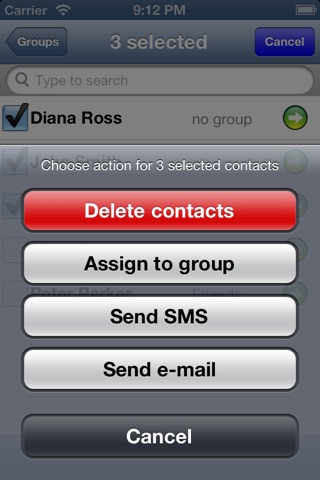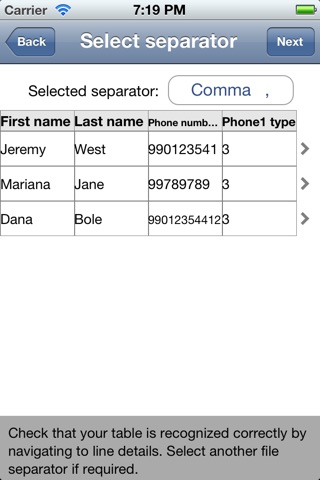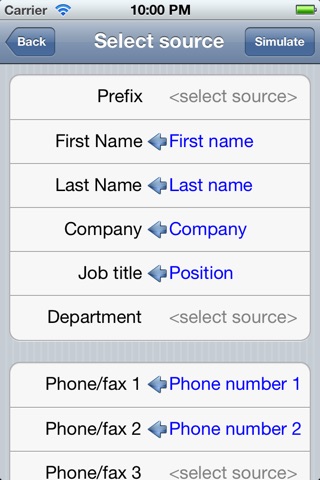
Contacts In : Import CSV & Manage Groups
App to import contacts from text file (CSV file), to organize your contacts into groups, send collective SMS or e-mails, manage and clean your contacts.
• Import contacts into iPhone address book from text file table (CSV) of different format (represented as table, where one line is one contact). Just map the columns of text file table to name, phones and so on.
• If contacts in CSV file are assigned to groups you can import groups and assignment of contacts to those groups.
• Import phone types from CSV file (“mobile”, “work”, “home”, “fax” and so on), you can map phone types from the file to iPhone types.
• Import birthdays of your contacts from different date format (US, European or other). The date format is determined automatically (but can also be changed).
• Different encodings (languages) of the file are supported (see below list).
• Any file separator (delimiter) of the file are supported: comma, semicolon, tab or any other.
• Number of columns, their names and order does not matter – you will map (and app also helps to map them automatically) file columns to the iPhone contact data: groups, names, phones (up to 4 phones per person), phone types, e-mail addresses (up to 2 per person), date of birth, address, company and other.
• Contacts will be simulated so you can check and clean them before importing. The app will also check is contact already exists to avoid creating duplicates.
*******************************************************
NOTE ON THE CSV FILE FORMAT
Though the app was tested on hundreds of CSV file formats, the formats of CSV files can vary greatly and sometime files are not properly formed and errors on the import occur. If you experience problems please leave support request/feedback (use "Leave comment" or "Leave reply" on support page http://csvcontacts.wordpress.com/) . If you leave app review we cannot help as your contact details are not known to us.
*******************************************************
Manage your groups and contacts easily.
• Create and delete groups.
• Assign contacts to groups - one by one or with mass selection.
• Easily clean up your contacts one by one by swiping or with mass selection.
• Send broadcast SMS and e-mails to all or selected contacts or contacts of the specific group.
*******************************************************
NOTE ON ASSIGNMENT OF CONTACTS TO GROUPS
Not all contact sources support groups. For example Exchange does not support groups therefore if you sync contacts with Exchange you cannot assign contacts from Exchange to group created with this app. Also you may not be able to assign contacts from one source (e.g. Google) to group created in another source (e.g. iCloud, or locally). In this case you should create the groups in the same source as contacts.
Groups and contacts created locally on iPhone or on iCould/Mac should be assigned without problems.
*******************************************************
Requirements for CSV file:
• organized as plain table, where one line corresponds to one contact (person)
• must have header line, with names for all columns
You can find detailed instructions on support site: http://csvcontacts.wordpress.com/import-contacts-to-iphone/
Please report problem or give feedback from app or using “Leave a reply” on any page of support site and get support within few hours. The app is regularly updated and enhanced and support requests are closely watched.
Supported encodings:
• Western (ASCII)
• Western (NextStep)
• Japanese (EUC)
• Unicode (UTF-8)
• Western (ISO Latin 1)
• Symbol (Mac OS)
• Japanese (Windows, DOS)
• Central European (ISO Latin 2)
• Unicode (UTF-16)
• Cyrillic (Windows)
• Western (Windows Latin 1)
• Greek (Windows)
• Turkish (Windows Latin 5)
• Central European (Windows Latin 2)
• Japanese (ISO 2022-JP)"
• Western (Mac OS Roman)